Note: New instructions coming soon for Summer 2025. Check back soon.
How to set up your page:
- go to Yekagirls.com/winter
- click start fundraising
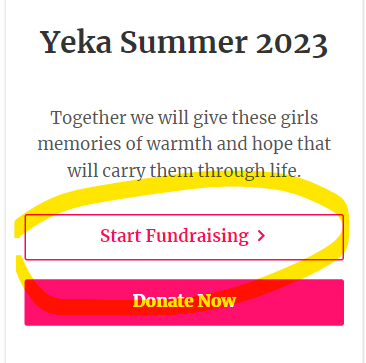
3. Click join as individual
4. Insert all your details and personalize your page with a little blurb and image.
5. You will receive an email with your page’s URL. If you want a shorter URL, email hello@thewebscape.com with the short link you want (i.e. yekagirls.com/mushka) and you will receive an email when your short link is ready.
6. Send it out to family and friends (you can send out the long link as well, no need to wait for the short version) Note: use the full long link for Instagram/Facebook posts and stories as the short link will often not work within these platforms.
7. Daven to Hashem to reach your goal 😉
8. Make a difference in so many girls lives ❤️❤️
Notes:
- Feel free to use photos from here to post as you need.
- Winter 2024-25 deadline to reach your goal of $2,000 is December 22nd.
- You will receive an email after each donation that comes in through your page. And a full report of all donors will be sent to you after camp so you can thank each and everyone of them 🙂
- You can always edit your profile (your goal, photo, and text) by visiting you page and clicking “sign in” right above the list of donors.
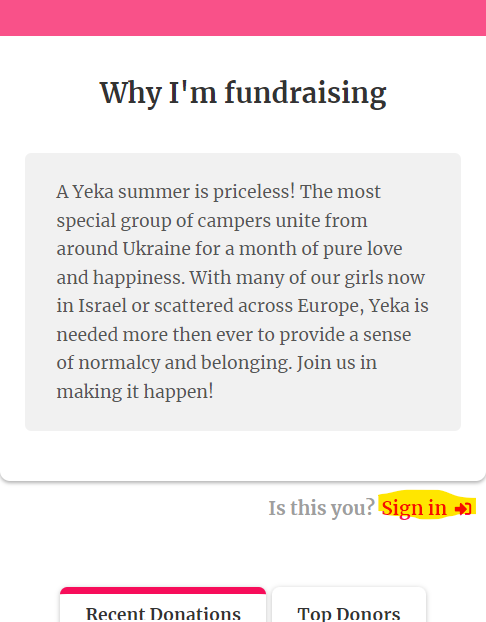
Offline Donations: (CashApp, PayPal & Venmo) NOT IN USE THIS YEAR
- Donations that are submitted via Yeka’s CashApp, PayPal or Venmo, they will be added to your page manually within a few days.
– Please have the person include your name in the note when they donate so we know to apply the donation to your page.
– If they can send in their email that would be a plus so we can send them a proper email receipt
– If you have any questions regarding a donation that was sent in via one of these methods, please email office@yekagirls.com. - If the person donates to your CashApp/PayPal/Venmo and then you are adding it to your page using your own credit card, please make sure to use the donor’s email as opposed to your email when putting the donation through.

